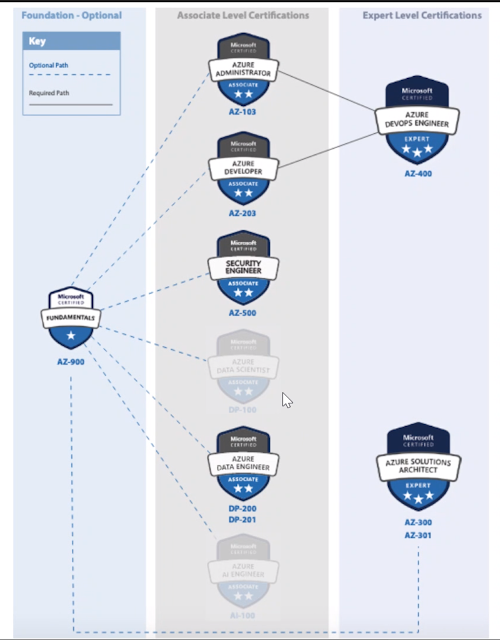PS C:\Windows\System32> Get-VM VD-SGTemplate-ws_v1
Name PowerState Num CPUs MemoryGB
---- ---------- -------- --------
VD-SGTemplate-ws_v1 PoweredOff 2 6.000
PS C:\Windows\System32> Get-VM VD-SGTemplate-ws_v1 | Get-NetworkAdapter
Name Type NetworkName MacAddress WakeOnLan
Enabled
---- ---- ----------- ---------- ---------
Network adapter 2 e1000e Production 3 (… 00:50:56:bd:79:35 True
PS C:\Windows\System32> Get-VM VD-SGTemplate-ws_v1 | Get-NetworkAdapter | Set-NetworkAdapter -Type Vmxnet3
Confirm
Are you sure you want to perform this action?
Performing the operation "Setting Type: Vmxnet3" on target "Network adapter 2".
[Y] Yes [A] Yes to All [N] No [L] No to All [S] Suspend [?] Help (default is "Y"): Y
Name Type NetworkName MacAddress WakeOnLan
Enabled
---- ---- ----------- ---------- ---------
Network adapter 2 Vmxnet3 Production 3 (… 00:50:56:bd:79:35 True
PS C:\Windows\System32> Get-VM VD-SGTemplate-ws_v1 | Get-NetworkAdapter
Name Type NetworkName MacAddress WakeOnLan
Enabled
---- ---- ----------- ---------- ---------
Network adapter 2 Vmxnet3 Production 3 (… 00:50:56:bd:79:35 True